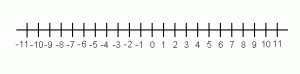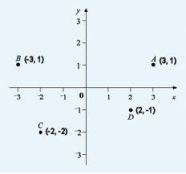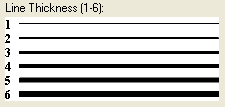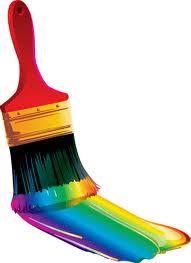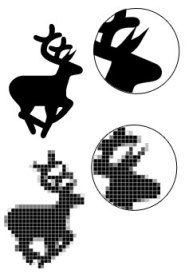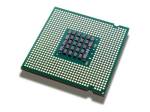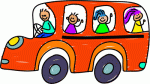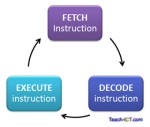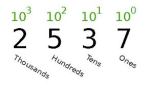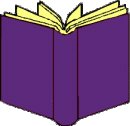There are many different graphic file types which you can save an image using. SOme provide better graphic quality than others as well as differing in file size.
1. GIF – GIF stands for Graphic Interchange Format it is a standard file format used World Wide. IT is most commonly used for animations rather than coloured photos as it only is capable of representing 256 colours. Unlike JPEG it uses lossless compression techniques meaning no quality is lost. This image is only 24.3kb in size due to its inability to store a vast range of colours
PNG – PNG stands for Portable Network Graphics. It is similar to GIF as it shares the ability to support transparency. PNG was seen as a more developed version of GIF and can be compressed up to 25% more although it cannot store animation. This PNG image is 33.9 kb in size which is bigger than GIF but is far better in quality as it does not appear as grainy.
JPEG – JPEG stands for Joint Photographic Experts Group. This is used most commonly for photographs due to its ability to store around 16million colours. It does however use lossy compression meaning some quality is lost. The compression however makes changes in colour which the human eye cannot detect. This image is 26.4kb in size which is bigger in size than the GIF image but not as large as the PNG.